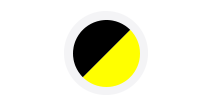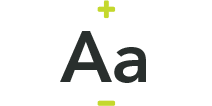App not working properly?
Please note that our tenant app is only available to use if you live in one of our homes.
If you're experiencing a problem with your app where you can't seem to finish what you're doing, check out our FAQs below for support 👇🏽
FAQs
Downloading the app is easy and it’s available to all of our tenants.
Simply search ‘Midland Heart’ on the Apple app store or Google play.
- On the login screen, tap Forgot password?
- Enter your email address and tap Send reset code
- Check your email, then enter the code to verify your identity
- Create a new password that meets the requirements and tap Set password.
- You’ll be returned to the login screen. Log in with your new password.
If you've forgotten your email address, call into our Hub on 0345 60 20 540 and our team will be able to help you.
If you've got an Android phone, follow these steps:
- Open the Google Play Store app
- At the top right, tap the profile icon
- Tap Manage apps and device
- Under 'Updates available', tap See details
- Next to the app that you want to update, tap Update.
If you've got an iPhone, follow these steps:
- Go to the App Store app on your iPhone
- Tap your picture at the top right
- Scroll down, then tap Update next to apps you want to update, or tap Update All.
If your app is frozen on a page and won't change, try these following steps if you haven't already:
- Double check your internet connection is working
- Make sure you've downloaded the latest version of the app
- Try closing and reopening the app
- Restart your phone
Creating an account is easy - all you need is an email address and a few personal details.
Simply download the app and select 'Sign up now' to get started.
When you sign up for an account in the app, you'll be be sent a personal reference number.
Simply follow the sign up steps and select 'I can't find my reference number' when prompted. You'll then be asked to enter some personal details and your number will be emailed to you.
Depending on the type of home you live in, you may not be able to book repairs appointments in the app.
For Shared Ownership homes and Mutual schemes, these are different to our general rented homes.
📩 If you don't see an answer to the problem you're experiencing, please send us an email to contact@midlandheart.org.uk with a screenshot of any error messages and we'll look into getting this sorted.