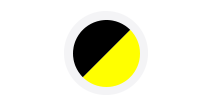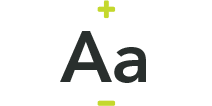The Noise app helps you record Noise Nuisance, which can be sent to us through a smartphone app. It helps us investigate and determine the severity of noise nuisance at your property.
How to use the Noise App
We’ve created some handy guides to help you download and use the noise app if you’re experiencing some noise-related anti-social behaviour.
Once you’ve sent us your recordings, we’ll review what you’ve uploaded and contact you to share our findings. As your landlord we have set out how we’re able to support you with behaviour issues in your neighbourhood. Please make sure you read and understand this guidance.
When you’re set up, please make sure the recording is as clear as it can be, to help us understand what’s been happening. Please don’t try to make the noise sound worse than it is, as we won’t be able to use this to support your case. We won’t be able to take any further action unless you’ve sent the evidence we discussed.
Here are some helpful tips to make sure you get the best recordings.
Do’s
- Send lots of recordings to establish the Noise Nuisance and so the team can gather evidence for you
- Send the recordings within 10 working days of you reporting the Noise Nuisance to us
- Ensure the recordings are clear and noise can be detected clearly
- Ensure your windows and doors are closed during recording to avoid picking up household noise
Don’ts
- Do not record noise from outside of your property
- Try not to talk during the recording
- Although we realise it may be tempting, to make the recordings sound worse than they are. Please do not record outside windows or from your garden, only from within your home. If it is suspected that this is being done your case could be closed due to lack of credibility of evidence
Understanding my recordings status
Once you’ve sent us a recording you can see its ‘status’. This means you can see when it’s been sent. Once we’ve reviewed the recording it will change to ‘closed’. So keep a close eye on the ‘activity’ section of your app, to see where we are in the process.
We’ll give you three weeks to make recordings on the app. We might review some of them, but we’ll only contact you after the full three weeks to log evidence has passed.
I’ve got an open ASB case
If you’ve got an open case and you’re logging more evidence, then this will be discussed at your next call with your case officer.
Noise app leaflet
pdf - 537Kb
Noise app user guide
pdf - 2676Kb
Download the Noise App
pdf - 964Kb
FAQ's
pdf - 1477Kb